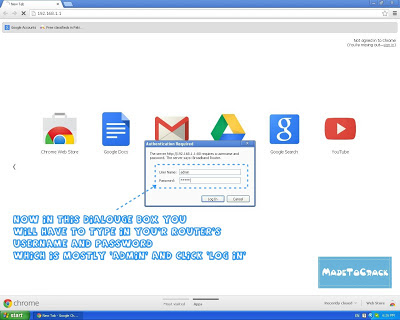Step 1:
Type your router ip-address (192.168.1.1) in any web-browser and hit enter.
Step 2:
Now in this box type 'admin' in both blank fields.(User Name and Password )
Step 3
Now you are in router's main page and click 'Wireless' from the right side bar and you will see a drop-down menu and click 'Basic'
Now after clicking you will see 'SSID' written in-front of this there will be a blank field type in you'r desired WiFi name and click 'Apply/Save' at the bottom of the page.
Step 4
Now click 'Security' from the drop-down menu we opened before by clicking 'Wireless' now in security page you will see 'WPA/WPI Passphrase' infront of this type you'r password as desired now again click 'Apply/Save'
Step 5 :
Click 'Reboot' from drop-down menu again and and you will see a blank page and in centre of that page there will be a 'Reboot' button click it and after rebooting you'r router you will see you'r WiFi name and password changed
Hope it helps
Good Luck!
I will appreciate all who will comment and give positive feedback
I will appreciate all who will comment and give positive feedback
Thanks