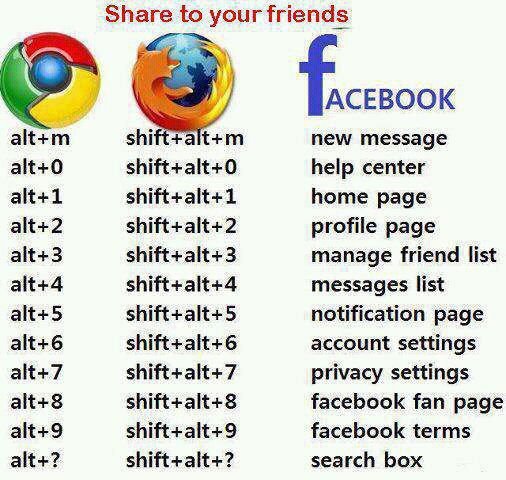Facebook has a small, but useful set of keyboard shortcuts you can use to navigate the social networking site.
The shortcuts work best with Chrome in Windows and Firefoxon Mac OS X, because they only need one modifier key, plus the shortcut key. Also keep in mind that the number shortcuts must be pressed from the number row; they don't work with the number pad.
Here are the keyboard shortcuts for Facebook:
Windows
Firefox modifier: Shift + Alt + #
Chrome modifier: Alt + #
Mac
Firefox modifier: Control + #
Chrome modifier: Control + Option + #
Safari modifier: Control + Option + #
Shortcuts
1 : home
2 : timeline/profile
3 : friends
4 : messages
5 : notifications
6 : general account settings
7 : privacy settings
8 : Facebook's Facebook page
9 : legal terms
0 : help center
m : new message
? : search
That's it. If you're wondering why Internet Explorer 9 was left out, it's because only the home and timeline shortcuts seem to work. If you want to use IE9 anyway, the modifier is Alt + #, then Enter.
More Info
Using the Facebook Shortcuts from Keyboard in your Browser
The shortcuts work generally by pressing the Alt + key. But if you are in Firefox, only pressing the Alt key and then the shortcut key will not work exactly as the Alt key heads up Firefox’s own controls. To use the Facebook shortcut in Firefox, add another key “Shift” before that combination i.e the shortcuts tuns into Shift + Alt + Key for Firefox. For the other browser like Chrome, Opera, Safari, just the “Alt + key” works fine. However, this shortcuts may not be working properly in Internet Explorer.
Composing a new message: Alt + M
You can compose mail from any where in your Facebook profile. Be it you are reading wall posts or any thing else, you can compose messages by pressing the Alt + M (For Firefox Shift + Alt + M).
Facebook Search: Alt + ?
Facebook search is pretty useful when you want to search for any friend without opening the friend page. Just press the Alt + ? key to highlight the Facebook search box, the cursor will blink at the search box, edit your search term and hit enter. For the Firefox user the shortcut key is Shift + Alt + ? .
Navigation in Facebook
The Alt + Key shortcut is too much used for tabbed browsing in all browsers. The Facebook also is not an exception. You can navigate to different parts of your Facebook page by pressing the following shortcut keys.
Note: If you are using Firefox as your browser then add Shift before each shortcuts.
- Alt + 1: Moves you to Facebook news feed (landing page).
- Alt + 2: Shortcut to open Facebook profile.
- Alt + 3: Directs you to Friend requests page for a quick approval or disapproval of any friend request.
- Alt + 4: Opens the messages panel in Facebook.
- Alt + 5: Shortcut to opens the Facebook notifications panel (third to the right of the left top corner).
- Alt + 6: The root of your Facebook’s “Account” page where you can manage permissions and tweak the settings.
- Alt + 7: The “Privacy” page shortcut.
- Alt + 8: It open the Facebook’s “Facebook page”.
- Alt + 9: Opens the “terms and condition” page.
- Alt + 0: If you need some help guide, press this key to quickly open the “Help” Page.